First of all click it: ySense
Step 1.
1. Open ySenseHomepage, the login page on GOOGLE browser, finish the blank.
Step 2.
Then follow the three steps to finish the registration.
Step 3.
After that, check agree to all and continue.
Step 4.
The registration hasn't done yet, you have to check your email, it's really important!!!
Step 5.
In mail box you will get an email like below
Step 6.
Click the confirm email address, it will lead you to the new web page and tell you to fill the blank by enter your address.
Step 7.
After all the details, then it's done.
[How to start making money?]
- Complete at least 10 Figure 8 tasks; or
- Complete at least two surveys or offers; or
- Complete at least 5 "Figure 8" tasks and at least 1 survey or offer.
The task list does not have to be completed, but if you can complete any of the above, you will earn an extra 12% of the day’s income. List bonus, plus install the ySense Addon(Google Plugins) reminder widget, you can get 2%, and there is an extra bonus for activities 2 %, which adds up to 16%!
The picture below is a full record of the past two weeks, except for 14% on the first day, and 16% for the rest.
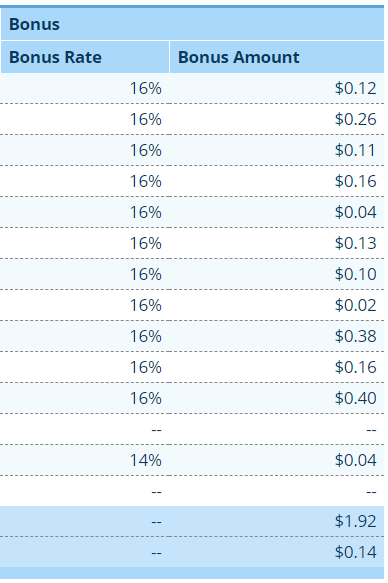









No comments:
Post a Comment